
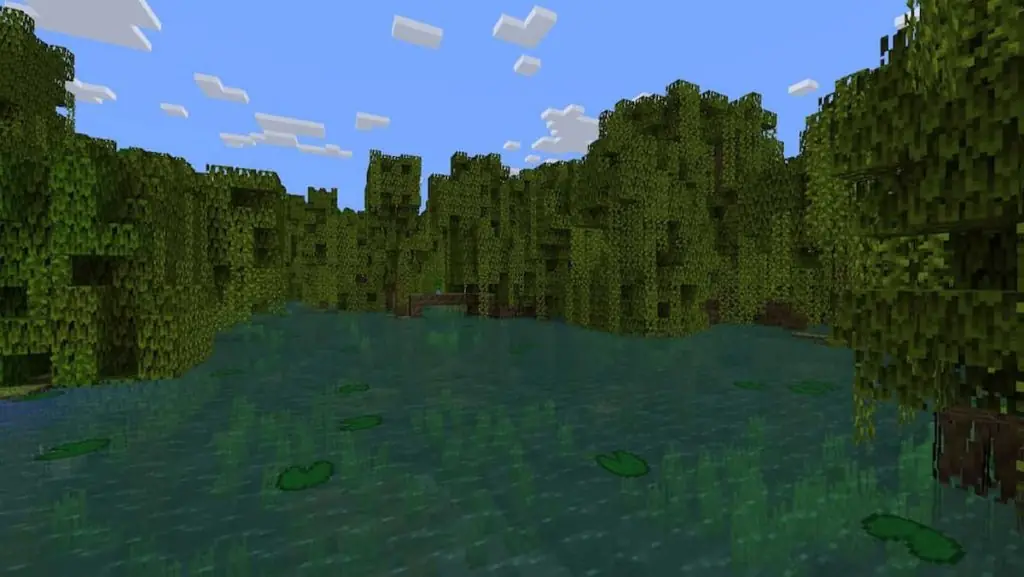
Part of what makes Minecraft such a fascinating game is just how much content there is. And the reason why there’s so much content is due to the vast amount of updates the game receives.
In “The Wild” update, brand-new mobs, blocks and biomes were introduced to help keep the game fresh and exciting. One of the more interesting biomes included in the update is the Mangrove Swamp. Though, players are having a rather difficult time finding it.
So, below we’ve compiled all of the necessary information for you to find the Mangrove Swamp biome in Minecraft’s most recent update.
Minecraft – The Wild Update: How to Find the Mangrove Swamp Biome
The sheer number of biomes featured in Minecraft is enough to make your head spin. Whether it be dark forests or dry deserts, the game is home to almost every environment imaginable. And after much deliberation, Mangrove Swamps can finally be added to the list.
It’s important to note that these aren’t like your standard swamps you would typically find next to jungles or deserts. Rather, these are much warmer, featuring water that carries a distinct teal colour. They also contain unique wood that can be retrieved from Mangrove trees. Which form special blocks that can be used to create various items. Like boats, doors and planks, just to name a few.
Related: How to get Mods on Minecraft Education Edition
Being that these Mangrove Swamp biomes are the only place for you to find Mangrove trees, it’s a pretty important area of the map to locate.
Here is the easiest way to find a Mangrove Swamp biome in the Minecraft: The Wild update.
- Seek out a warm location like the desert, jungle or badlands.
- Be on the lookout for animals like frogs, tadpoles and mud (not farm animals like cows or pigs). If you come across farm animals, then you have reached a traditional swamp not a mangrove swamp.
If you come across a swamp that doesn’t have farm animals, and is instead surrounded by large Mangrove trees. Then you have officially discovered the Mangrove Swamp biome. Meaning that you can now begin to gather some Mangrove tree blocks and craft up as many recipes as possible.
You can also use the “/locate” command to find the nearest Mangrove Swamp biome. To do this, you must;
- Open the chat using “T”.
- Type “/locatebiome minecraft:mangrove_swamp”
- Click on the coordinates you’re provided with to teleport there directly. Or use the coordinates to find the biome’s location on your own.
That’s everything you need to know about how to find the Mangrove Swamp biome in the Minecraft: The Wild update. Be sure to check out more of our Minecraft-themed guides here at Gamer Journalist. Like how to find the Deep Dark biome. As well as our dedicated guides section for more information on other popular gaming titles.









