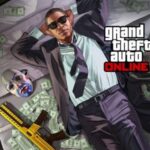Returnal is a highly anticipated, epic, intense and super challenging game. Once in the game, it will engulf your world, but if you are unlucky you will get error code CE-108255-1 and Returnal will crash on PS5. How to fix this crash and keep playing? This is what you need to know.
PS5 players with error code CE-108255-1 are becoming increasingly frustrated that the game has crashed and cannot choose to manually save and exit. After scenes, levels, etc., this error can appear at any point in the game. Players share their experiences with Returnal crash on social media and Reddit.
Here’s how to fix Returnal PS5 Error Code CE-108255-1:
- Reset the console.
- Update System Software and ensure you have the game’s latest version.
- Rebuild your console’s database.
Reset the console
Try resetting the console first. You can reset it through “Settings”> “System”> “System Software”, where you can find the option to reset the PS5. However, as you know, resetting the PS5 means that you need to make a proper backup of the game and application data.
Update System Software
The other thing to make sure is that your system software is up to date and that you have the latest version of the game. If possible, you can also uninstall the game and download the file again, but it doesn’t matter.
Rebuild the Database
For rebuilding the Database of the console while also keeping your games and apps you need to start your PS5 in Safe Mode first.
- Turn off the PS5 by pressing and holding the power button for 3 seconds.
- You will have to wait until the power indicator blinks and then shuts off.
- Then press and hold the power button and release upon hearing the second beep that will come seven seconds later.
- This is how your PS5 will boot in Safe Mode.
- Then, connect your controller using the USB cable and then press the PS button on it.
- From the options you see, choose to Rebuild Database and wait until it is done.
Note that it’s best to back up your data to a USB drive or Cloud Storage before attempting this as well. If nothing works, wait until the developers push out a new patch to fix this issue.