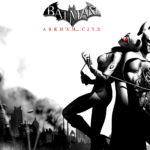Knockout City seems to have a crashing problem on the PC, and there are easy solutions to eliminate the problem. These problems always appear in new games and are usually not that serious or disrupt the gameplay. You only need to perform a few steps to resolve the crash, and you can proceed smoothly. So let’s find out how to prevent Knockout City from crashing.
- One of the most basic things you can do is ‘Run the Game as Administrator’. Right-click on the app icon and select the ‘Run as Administrator option. Doing so will fix the issues.
- Next, make sure your driver is up to date. Go to the graphics card settings and check if there are any pending updates.
Some other methods:
- Make sure your Windows OS is up to date.
- Update all the DirectX and VCRedist files.
- Change your graphic settings as to not strain the GPU.
- Make sure you close all third-party background apps.
- Open Task Manager and check memory utilization of apps.
This isn’t that serious of a problem and simple steps like the ones mentioned above can resolve such problems. That is everything you need to know about how to fix the PC Crashing issue in Knockout City.





![Demon Slayer Season 3 Finale Is Crashing Streaming Companies [UPDATE] Demon Slayer Season 3 Finale Is Crashing Streaming Companies [UPDATE]](https://gamecravings.com/wp-content/uploads/2023/06/92650/demon-slayer-season-3-finale-is-crashing-streaming-companies-update-150x150.jpg)