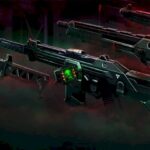As the story progresses, you can unlock Days Gone skin as a reward. These include decals or custom paint jobs, which you can use to change the appearance of the bike. However, Days Gone did a terrible job explaining what they are and how to use them to access all the new bike styles. Poor explanations and hidden options mean it’s easy to end up sitting in a bunch of custom options without knowing where they are or how to deal with them next.
Whether you want to apply new skins, accents or decals, please follow our guide and we will show you how to add these custom Days Gone skins to your travels.
Whenever you complete a story, you will get one or two custom Days Gone skin rewards. Unless they are not truly custom skins, they are custom accents. To use them on your bike, you should visit any camp mechanic who sells bike upgrades. The ones who only provides maintenance and refueling will not work.
If you are at the correct mechanics, navigate to the “Paint” category and click on “Decals”. Do you know why this is causing confusion now? Press the R2 key to switch from “Decals” to “custom accent”, where you can find each unlocked custom accent you want to prepare. It does not cost any camp credits to use them, so you can try as many credits as you like until you find the one you like.
If you look back at each decal, you can decorate multiple pictures with more accents, even though each one costs a full 10 credits. Take a look at the various types of frame paints and accent paints until you find something that matches your accent, and then you are ready to use it.