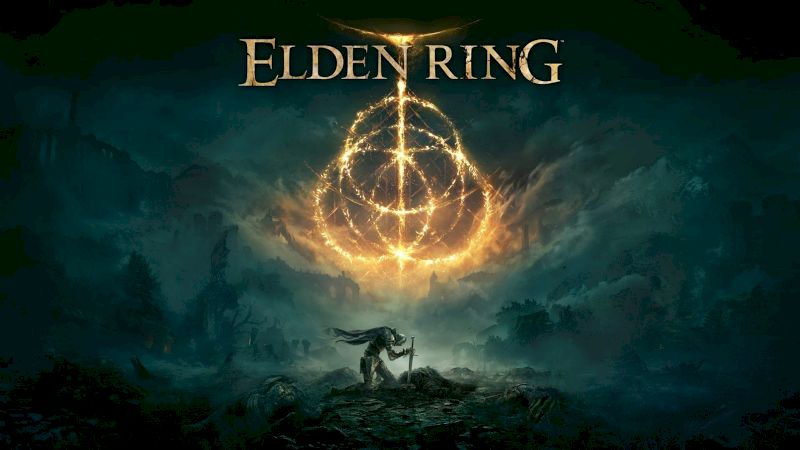
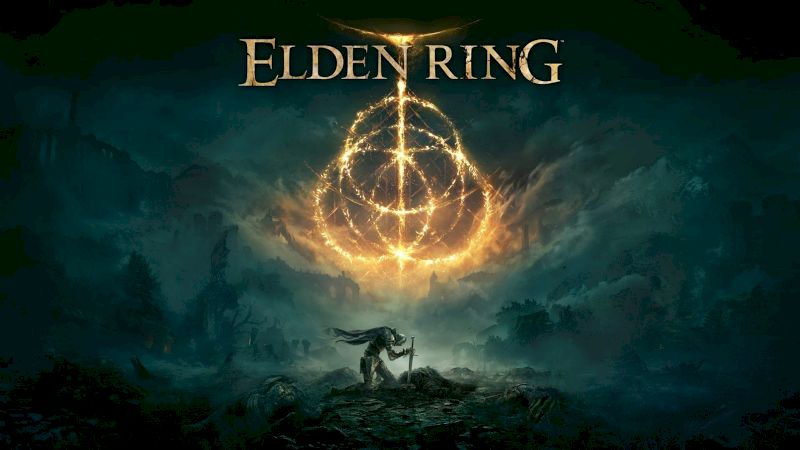
Elden Ring gamers are reporting that their recently played savefiles simply do not load. Even though there is no official patch from the developers as of yet, the community has devised workarounds. So let’s have a look at how to repair Elden Ring Failed to Load Save Data in Xbox & PC today.
How to Fix Elden Ring Failed to Load Save Data (Xbox & PC)

To resolve Elden Ring Failed to Load Save Data, quit the game on Xbox, remove it from the ‘Quick Resume,’ and then restart the game. To resolve this issue, you may also totally power down your Xbox from the settings menu. If you’re using an Xbox One, you don’t need to worry about the Quick Resume feature; simply stopping the game and restarting it from the beginning should resolve the issue.
Here is how to do this for Xbox Series X & S players, and prevent the error next time you load the game:
- Save Elden Ring and Quit from Main Menu
- Click on the “Xbox button” on the controller
- Select “Home”
- Now with the game title selected, click on the “Menu button” (controller)
- Now from the menu that popped up, click on “Quit”
- You can also go to “My games & apps” in Xbox guide
- Then click on “Quick Resume”
- Highlight the game you want to disable
- Now click on the “Menu button” on the controller
- Then click on “Remove from Quick Resume”
- Now Elden Ring is removed from Quick Resume
You have very less chance to face this save file error next time you load up the game. And for Xbox One players, as we mentioned above, just close the game and restart.
Elden Ring Save-Data Solution for PC
This issue commonly occurs when a PC player attempts to utilise a save file obtained from a friend via the internet. However, there have been reports on Reddit and Twitter of normal gamers receiving this error in their save file. So, in order to deal with both circumstances, let’s have a look at a video from Cravotato that demonstrates how to remedy this step by step. This video includes the following:









